How To Remove Virus a From Computer Without Antivirus - Every device connected to the Internet, always alone will never rule out the possibility that the device will be exposed to the virus, when the computer device or gadget exposed to the virus, it is a nightmare come true, because of all the files on the device may be lost.
... things that are not in want not.
How To Remove Virus a Computer Without Antivirus ?
usually to eradicate the virus in the computer, definitely need special tool for the cleaning virus. But in this article, i will give a little "How To Remove Virus a Computer Without Antivirus"...
...Oke,, directly on the stages.
How do I remove a virus from a computer without using any antivirus?
1. Use The Command prompt
- For example, you want to go is drive D, then type dir D: attrib -s -h / s / d. and press enter. If you want to check a drive other than D, then you just change the letter D with the drive location you have.
- After you do that, then the command prompt will explore selected drive and load all the files on the drive.
- Then, locate the file that is not uncommon with the .EXE format, you that never install before, remove it through the command prompt.
- If it can not be removed, you can search yourself in Run, and remove the file. You can also use REGEDIT ie by Start> Run> Regedit> Edit> Find> enter the name of the virus file that you find at the command prompt, and remove all the existing registry includes folder though.
2. Disable Service Suspicious With Using Task Manager
In addition, if you are still wondering whether your computer there is a virus or not, you can see it in task manager.
Disconcerting, is not it?, why can use the task manager ?
Ok I love to know how to remove a virus on a computer without antivirus powerful.
- Open the task manager by pressing CTRL + SHIFT + ESCAPE. Look, if there is a suspicious service. Turn off it service.
- Then, run MSConfig
- The next step, after entering the system configuration, go to the service options. Remove all columns suspicious, "think about what you've installed".
- After that, go to Startup. Here you will see which files you think it very suspicious.......Mark it !
- Now, open a command prompt, then locate the file with the name of the suspicious. Delete these files via CMD, the same way as the first.
..So how to remove a computer virus without anti virus is very easy, is not it?
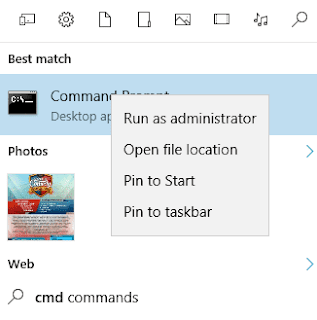
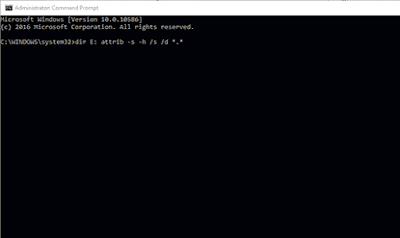

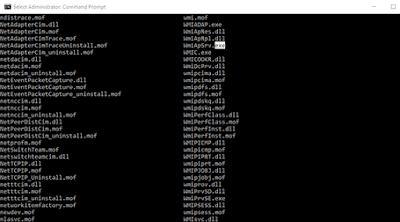
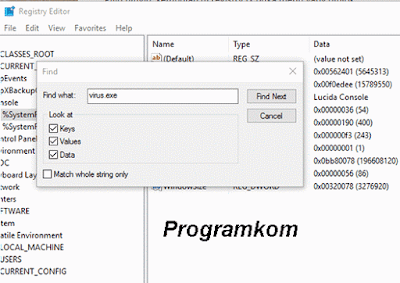
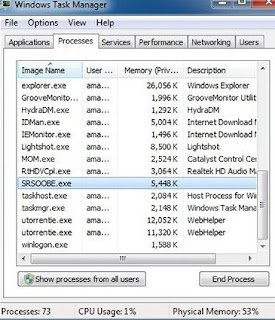

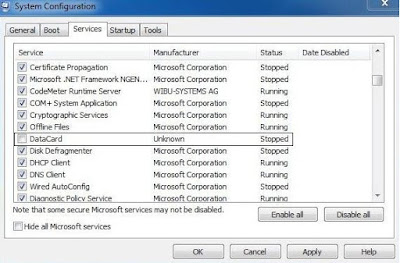
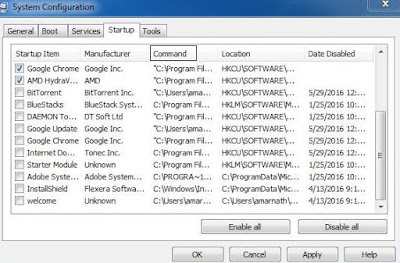





EmoticonEmoticon