How To Delete Picasa Photos From Samsung Galaxy S5 - You certainly upset with the emersion in the picassa photo gallery that can not be discarded, it truns out how to delete photos on your Android Picassa it way very easy. At first, i found difficult to remove the photo because there is no option to delete.
Want to how to delete picassa photos your Samsung martphone ? If you are looking for how do you delete photos from picassa. Please chek out this interesting article on how to quickly delete photos from Picassa below.
Here's How To Delete Your Picassa Photos On Your Android Samsung
- Step one go to Setting > Tap Accounts > Google
- Then, tap on your Gmail Account
- Uncheck "Sync Picasa Web Albums".
- Now again go to Setting > Application Manager
- Then slide to the right, select "ALL" and scroll down Tap "Galery".
- Tap "Delete Data" as shown below.
You now will not see picassa photos on your device, and if you think by clearing data original photos, or video on Gallery. It will not efect, it will not erase your photos or videos from Gallery. I just clears the cache picture data from your gallery that was synced with your Google Picassa Album.
See Also
See,, that's How To Delete Picassa Photos From Samsung Galaxy S5. Very easy and fast is not ?..
See Also
See,, that's How To Delete Picassa Photos From Samsung Galaxy S5. Very easy and fast is not ?..
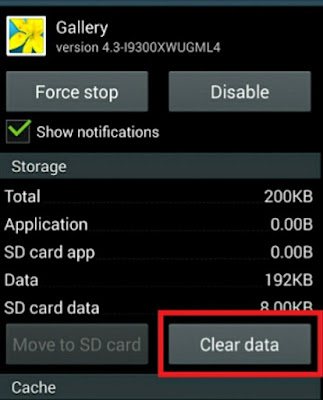





EmoticonEmoticon